
Do you know that a website is more than just an online address—it’s the heart of your presence on the internet? Particularly for WordPress websites, which powers over 40% of the internet, ongoing maintenance is the key to thriving in an increasingly competitive online world. But why is it so crucial?
From safeguarding your site against security threats to ensuring optimal performance and positioning your business for growth, the benefits of website maintenance extend far beyond the basics.

A WordPress website, while versatile and user-friendly, is far from a “set-it-and-forget-it” solution. Without proper maintenance, even the most beautifully designed sites can falter under security vulnerabilities, sluggish load times, and declining user engagement. Let’s dive into why ongoing maintenance is essential for your WordPress site to protect, perform, and prosper in the long run.
Protect: Fortifying Your Website Against Threats
One of the most compelling reasons to maintain your WordPress website is to protect it from cyber threats. As WordPress remains the most popular content management system (CMS), it is also a primary target for hackers. Regular maintenance helps mitigate risks in several ways:
Security Updates
WordPress frequently releases updates to patch vulnerabilities and enhance its core software. These updates often address newly discovered exploits that hackers might use to compromise your site. Along with core updates, keeping your plugins and themes updated is equally critical. Outdated software components are among the most common entry points for attacks. Outdated software is one of the most common ways malicious actors gain access to websites.

Once they gain access, hackers can steal sensitive data, deface your site, or even use your site to spread malware to your visitors. The consequences can range from losing customer trust to significant financial and reputational damage, especially in your website’s SEO.
Malware Protection
Malware can infiltrate your website without you even realizing it, putting both your business and your visitors at risk. Without regular monitoring, your site could unknowingly host malicious code that compromises user data, damages your reputation, and negatively impacts your search engine rankings. In some cases, malware may even spread to your visitors’ devices, turning your site into a conduit for further attacks.
An infected website can face severe consequences, as shown in the example below, where malware caused significant harm to SEO rankings. The site’s visibility dropped for four months, and recovery from these damages typically takes an additional 6-8 months. Such incidents highlight the critical need for proactive maintenance to protect your site and prevent long-term setbacks.
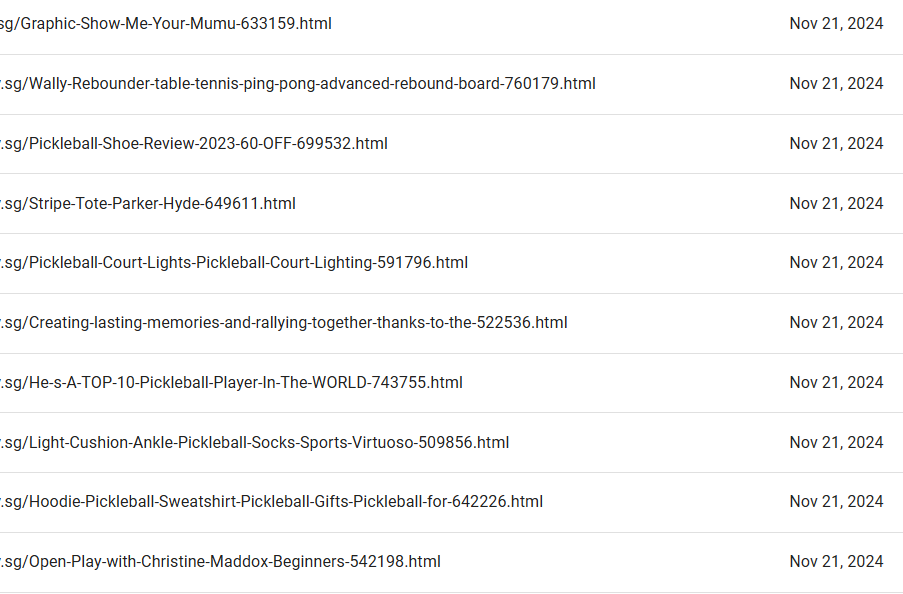
Search engines like Google actively scan websites for malware, and if your site is flagged, it could be blacklisted, leading to a drop in traffic and customer trust. Even worse, removing your site from a blacklist can be a lengthy and costly process.
Backups for Disaster Recovery
Even with the most advanced security measures, no website is completely immune to potential threats such as hacking, hardware failures, or accidental data loss. That’s why a robust backup system is an essential part of any maintenance plan. Backups act as your safety net, allowing you to quickly restore your website to its original state if disaster strikes.
A reliable backup solution should be more than an occasional snapshot of your website. A well-maintained backup strategy typically includes:
- Scheduled Backups: Regular, automated backups ensure that your website data is always up-to-date. This means you can restore the latest version of your site with minimal disruption.
- Offsite Storage: Storing backups securely in a separate location (such as cloud storage) protects them from the same risks that might compromise your website, like server crashes or ransomware attacks.
- Comprehensive Coverage: A thorough backup includes all critical website components, such as the database, media files, themes, plugins, and core configurations.
- Multiple Versions: Keeping several backup versions allows you to roll back to a stable point even if a more recent backup contains errors or corrupted data.
Backups aren’t just a safety measure—they’re a business continuity tool. With a reliable backup system, you can recover from downtime faster, minimize potential revenue loss, and maintain customer trust, even in the face of unexpected challenges.
Website maintenance services ensure that backups are performed consistently and stored securely, giving you peace of mind that your site is protected no matter what comes your way. In a world where every second of downtime counts, having a backup solution isn’t optional—it’s essential.
Perform: Enhancing Speed and Reliability
Performance isn’t just a technical factor—it’s a vital part of creating a positive user experience. A slow or unreliable website can frustrate visitors, increase bounce rates, and even harm your search engine rankings. Regular WordPress maintenance is key to ensuring your site remains fast, reliable, and a joy to use.
Optimizing Load Times
Website speed is directly linked to user satisfaction and conversion rates. Research shows that even a one-second delay in page load time can reduce conversions by up to 7%, and nearly half of users expect pages to load in two seconds or less. Maintenance tasks that improve load times include:
- Code Minification: Streamlining your site’s code by removing unnecessary characters and spaces.
- Image Optimization: Compressing images without sacrificing quality to reduce load times.
- Database Optimization: Cleaning up unnecessary data to improve site performance.
- Caching Solutions: Leveraging browser and server-side caching to ensure frequently accessed content loads instantly.
By consistently addressing these areas, your site stays lightning-fast and competitive in today’s digital marketplace.
Fixing Broken Links and Errors
Broken links, outdated content, and errors like “404 Not Found” or “500 Internal Server Error” can frustrate visitors and damage your credibility. Regular maintenance helps quickly identify and fix these issues, ensuring a smooth and professional browsing experience. By addressing such problems promptly, you not only enhance user satisfaction but also maintain your site’s trustworthiness and overall appeal.
Mobile Responsiveness
With mobile devices driving over half of global website traffic, ensuring your site performs flawlessly across all devices is critical. Maintenance routines include regular checks to verify that updates or design tweaks haven’t compromised your site’s mobile-friendliness.
Prosper: Positioning for Long-Term Success

A well-maintained website not only avoids problems but actively contributes to your growth. WordPress maintenance helps your business stay competitive, scalable, and adaptable to changing trends and technologies.
Staying SEO Competitive
Search engine algorithms reward websites that are fast, secure, and regularly updated. Maintenance tasks like optimizing metadata, addressing duplicate content, and ensuring your site is mobile-friendly boost your SEO rankings. As a result, your site becomes more visible to potential customers.
Adapting to New Features and Technologies
WordPress and its ecosystem of plugins and themes are constantly evolving. New features and functionalities can give your website a competitive edge, but they also require careful implementation. Regular maintenance ensures you can take advantage of these innovations without compromising stability.
Building User Trust
A website that functions smoothly and looks professional signals reliability to your audience. Users are more likely to trust a well-maintained site, leading to higher engagement, more conversions, and stronger brand loyalty.
The Cost of Neglecting Website Maintenance
While the benefits of maintenance are clear, the risks of neglecting it are equally significant. Websites that aren’t properly maintained are vulnerable to hacking, downtime, and slow performance—all of which can damage your reputation and bottom line. In extreme cases, recovering from these issues can cost far more in time and money than regular maintenance would.
Imagine your website going down during a major sales campaign or losing critical customer data due to a preventable breach. These scenarios underscore the importance of prioritizing ongoing care for your WordPress site.
How to Implement a Maintenance Plan
Given the technical expertise required, many businesses outsource their WordPress maintenance to professionals. A comprehensive maintenance plan should include:
- Regular Updates for the WordPress core, themes, and plugins.
- Performance Monitoring to address speed, uptime, and resource usage.
- Security Measures, including firewall management and malware scans.
- Backups stored offsite and tested regularly for reliability.
- Content Updates to keep your site fresh and engaging.
Alternatively, if you have the technical skills in-house, tools like WordPress’s built-in update notifications and plugins such as UpdraftPlus (for backups) or WP Rocket (for performance optimization) can simplify many aspects of maintenance.
Alternatively, do consider a reputable third party web maintenance such as iCreationslab.
Conclusion
A WordPress website is a dynamic, evolving asset that requires consistent attention to unlock its full potential. By prioritizing ongoing maintenance, you not only protect your site from threats but also enhance its performance and create opportunities for long-term growth. Whether you’re managing a personal blog or a business powerhouse, a well-maintained website is your ticket to online success. Take the time—or hire the expertise—to ensure your site can truly protect, perform, and prosper.
