
In today’s competitive digital landscape, your website is often the first impression potential customers have of your brand. Especially in a tech-savvy market like Singapore, a well-designed, functional, and strategically optimized website is no longer optional—it’s essential. Whether you’re a startup, SME, or an established enterprise, ensuring your business website in Singapore has the right features can make all the difference in driving traffic, engagement, and conversions.
This article dives deep into the 7 essential website features that every modern business in Singapore needs to thrive in 2025 and beyond.
1. Mobile Responsiveness: Make Your Website Work on All Devices
Why It’s Important
In Singapore, more than 90% of internet users browse the web using their smartphones, according to Statista. That means most of your potential customers are visiting your website on a mobile device. If your site doesn’t display and function well on smartphones or tablets, users may leave immediately—costing you leads, sales, and trust.
A mobile-responsive website automatically adjusts its layout, images, and content to fit any screen size. Whether someone is visiting from an iPhone, Android phone, or tablet, the experience should feel seamless and easy to navigate.
What Your Mobile-Friendly Site Should Have
- Responsive design: Your website should resize and rearrange elements automatically based on the user’s screen size.
- Tap-friendly buttons and CTAs: Make sure all clickable elements (like buttons or links) are large enough to tap without zooming in.
- Optimized loading speed for mobile: Compress images, reduce code bloat, and eliminate unnecessary animations so pages load quickly even on slower connections.
- Mobile-first navigation: Use a clean, simple menu such as a hamburger icon that expands, making it easy for users to find what they need with minimal effort.
Pro Tip
Use Google’s Mobile-Friendly Test to check how your website performs on mobile. It will show you what’s working and what needs fixing. A mobile-optimized website doesn’t just improve user experience—it also boosts your search engine ranking, especially in Google Singapore’s local search results.
2. Clear Call-to-Actions (CTAs): Show Visitors What to Do Next

Why It’s Important
When someone visits your website, they often need guidance on what to do next—whether it’s getting in touch, booking a service, downloading information, or making a purchase. That’s where Call-to-Actions (CTAs) come in.
A CTA is a button, link, or message that encourages users to take a specific action. Without clear CTAs, even interested visitors may leave your website without engaging—costing you valuable leads or sales.
Examples of Strong CTAs
Here are some powerful CTA examples that help move users through your website’s conversion path:
- “Get a Free Quote” – Great for service-based businesses to encourage inquiries
- “Book a Consultation” – Ideal for professional services such as law, finance, or design
- “Download Free eBook” – Useful for collecting emails and generating leads
- “Chat With Us Now” – Adds a personal touch through live chat support or messaging
Each CTA should be relevant to your business goals and offer clear value to your visitors.
Best Practices for High-Converting CTAs
To make sure your CTAs actually get clicks, follow these simple rules:
- Keep the text short and action-driven
Use phrases like “Start Now,” “Learn More,” or “Claim Your Offer.” Avoid vague language like “Click Here.” - Use eye-catching colors
Make sure your CTA buttons stand out from the rest of your site’s design, using bold or contrasting colors. - Place them in the right spots
Put CTAs above the fold (visible without scrolling), in the middle of your pages, and again at the bottom. Repeating them gives users multiple opportunities to take action.
Singapore-Specific Tip
Localize your CTAs to increase trust and relevance. For example:
- “Call Our Singapore Team Today” shows local support and builds confidence
- “Enjoy SG$50 Off for New Clients” speaks directly to a Singapore-based audience and adds a promotional incentive
3. Fast Loading Speed: Keep Your Website Quick and Competitive
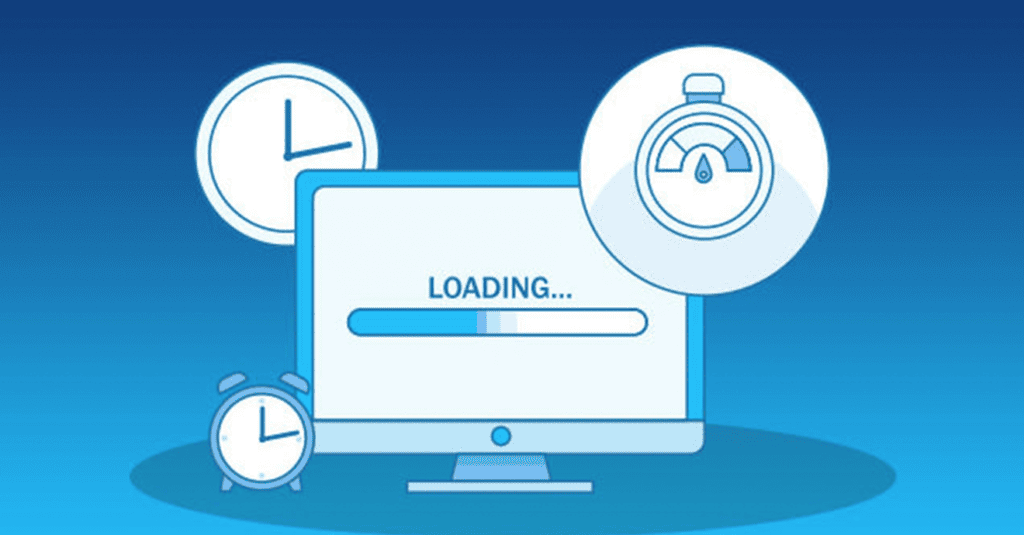
Why It’s Important
In today’s fast-paced digital world, people expect websites to load in 3 seconds or less. If your website takes too long to load, visitors are likely to leave before they even see your content—especially on mobile devices. This leads to a high bounce rate, which tells search engines that your website is not providing a good user experience.
A slow website doesn’t just frustrate users—it also affects your SEO performance. Google uses page speed as a ranking factor, so if your site is slow, it could fall behind competitors in search results.
How to Make Your Website Load Faster
Here are some practical ways to improve your site speed:
- Compress and optimize images
Large image files are one of the most common reasons for slow websites. Use tools like TinyPNG or WebP format to reduce file sizes without losing quality. - Use caching and a CDN (Content Delivery Network)
Caching stores parts of your website so it loads faster for repeat visitors. A CDN like Cloudflare or StackPath delivers content from servers closer to your user’s location, reducing loading time. - Minify JavaScript and CSS files
Clean up unnecessary code, spaces, and comments to make your website lighter and quicker to load. - Choose a fast, reliable hosting provider
Go with web hosting that has local servers in Singapore or Southeast Asia. This ensures faster access for your local audience and minimizes delay.
Tools You Can Use to Check Speed
You don’t have to guess if your website is slow—use these free tools to test and get recommendations:
- Google PageSpeed Insights – Analyzes your site and gives detailed tips for both mobile and desktop.
- GTmetrix – Provides performance scores and waterfall charts.
- Pingdom Website Speed Test – Shows loading time and suggests optimizations.
Why It Matters in Singapore
In a digitally competitive market like Singapore, website speed can give you a serious edge. Local users are used to fast internet and modern websites—if yours feels slow or outdated, they’ll quickly move on to a competitor. A fast-loading website helps you deliver a smoother user experience, retain more visitors, and improve your position in Google Singapore search results.
4. SEO-Optimized Structure: Make Your Website Easy to Find
Why It’s Important
Having a stunning website is great—but if people can’t find it through search engines like Google, it won’t help your business grow. That’s why your business website in Singapore must be search engine optimized (SEO) to attract organic traffic—visitors who find your site naturally when searching for products or services.
A well-structured, SEO-friendly website increases your visibility in Google search results and helps you reach more customers without paying for ads.
Essential On-Page SEO Tips
These are key areas to focus on when optimizing your website pages:
- Use target keywords naturally
Identify the words or phrases your customers search for (e.g., “web design Singapore”) and include them in your page titles, headings, and main content. - Write unique meta titles and descriptions for every page
These show up in search results and should clearly describe what the page is about, using your main keywords. - Add schema markup
Schema is code that helps search engines understand your content better. It can enhance how your pages appear in search results (e.g., showing star ratings, event dates, etc.). - Use clean, simple URLs
A well-structured URL (like /services/website-design-singapore) is easier for both users and search engines to understand. Avoid long, complicated links with random characters. - Optimize all images
Use descriptive alt text for every image so search engines can “read” them. This also helps with accessibility.
Boost Your Visibility With Local SEO
If your business serves customers in Singapore, local SEO tactics are essential. They help your site appear when users search for nearby services.
Here’s how to improve your local SEO:
- Create and verify your Google Business Profile
This helps your business appear on Google Maps and in the local pack results. Make sure to include your address, phone number, business hours, and website link. - Use Singapore-related keywords
Include terms like “near Raffles Place,” “in Orchard,” or “Singapore web developer” to signal your location to both users and search engines. - Use a .sg domain or display your address clearly
A .sg domain (e.g., www.yourbusiness.sg) adds local trust. If you’re using a .com domain, make sure your Singapore address is visible on the site—especially in the footer and contact page.
Why This Matters for Singapore Businesses
Singapore is a highly digital and competitive market. Most users rely on Google to search for services, compare options, and make decisions. If your website is not optimized, it won’t show up when people are searching—even if you offer great services.
By investing in SEO, you ensure your site is not just online, but also searchable and visible to the people who matter most—your future customers.
See More: Creative Web Design Agency in Singapore | iCreationsLab
5. Trust-Building Elements: Turn Visitors into Loyal Customers
Why It’s Important
In Singapore, consumers tend to be cautious and selective when choosing who to do business with. They value credibility, transparency, and professionalism. If your website lacks trust signals, even a great product or service may be overlooked.
By adding trust-building elements, you give visitors confidence that your business is reliable and worth engaging with—whether that means making a purchase, booking a service, or requesting a quote.
Essential Trust Signals to Include on Your Website
To increase credibility and encourage action, make sure your website includes the following:
- Client Testimonials and Google Reviews
Real reviews from satisfied customers help build trust quickly. Feature quotes or ratings directly on your homepage or service pages, and link to your verified Google Business Profile. - Case Studies or Portfolio Pages
Show examples of past work or success stories. Case studies are especially useful for B2B or service-based businesses (e.g., web design, consulting), while portfolios are great for creative fields like design, photography, or architecture. - Business Registration Number and Official Address
Including your ACRA registration number, physical address, or office location shows that your business is legitimate and accountable. This is a strong trust signal for Singapore-based customers. - Secure HTTPS Connection
Always use HTTPS (SSL certificate) to secure your site. Users will see the padlock icon in the browser, which reassures them that their data is safe. - Media Mentions or Accreditations
If your business has been featured in local publications or has received recognition (e.g., awards, certifications), showcase it. Logos of media outlets or partner organizations help boost authority. - Team Photos and Founder Bios
Humanize your brand by introducing the people behind the business. Adding professional team photos and short bios helps build a personal connection with visitors.
Bonus Tip for Professional Services
If you operate in regulated industries like law, finance, healthcare, or education, it’s especially important to include:
- Certifications (e.g., CPA, ISO, certified therapist)
- Industry awards or government grants received
- Memberships in local organisations such as SGTech, IMDA, or SME Centre
These credentials reinforce your business’s professional integrity and industry compliance, which is crucial for earning trust in Singapore’s formal and standards-driven environment.
See More: E-Commerce Website Design: 7 Features Your Online Store Must Have
6. User-Friendly Navigation: Help Visitors Find What They Need Fast

Why It’s Important
Your website may have amazing content and design—but if visitors can’t easily find what they’re looking for, they’ll leave. A confusing or cluttered layout leads to frustration, high bounce rates, and lost opportunities.
That’s why having a clear, simple, and intuitive navigation system is essential. When users can explore your site effortlessly, they stay longer, engage more, and are more likely to take action.
Best Practices for Easy Website Navigation
Here are proven ways to make your website easier to explore:
Use a sticky header menu
Keep your main navigation menu fixed at the top of the screen as users scroll. This gives them constant access to important pages like “Home,” “Services,” or “Contact.”
Group related pages using dropdown menus
If you offer multiple services or categories, organize them under clear dropdowns. For example, a “Services” menu might include sub-pages like “Web Design,” “SEO,” and “Maintenance.”
Include a search bar for large websites
If your site has many pages (e.g., blogs, product listings, case studies), a search function helps users quickly find what they’re looking for.
Limit your main menu to 6–8 key items
Too many menu options overwhelm visitors. Focus on the most important categories and use dropdowns for deeper content.
Add a footer menu
The website footer is a great place to include secondary links like:
-
- Contact Information
- Privacy Policy & Terms
- Sitemap
- Social Media Links
This ensures users can still find important pages if they scroll to the bottom.
Pro Tip: Localize Your Navigation for Singapore Users
Design your website structure based on how people in Singapore typically browse and make decisions. Consider including:
- SME-specific sections – Highlight solutions tailored to Singaporean small businesses
- Multilingual support – Offer content in English, Mandarin, or Malay if your audience is diverse
- Grant eligibility pages – Create sections that explain how your services qualify for government funding (like PSG, EDG, or SkillsFuture)
This localized structure builds trust and shows that your site is designed with Singaporean users in mind.
7. Integration With Local Tools and Analytics: Power Up Your Website
Why It’s Important
Today’s business websites need to be more than just a collection of static pages. To grow your business, your website should be equipped with smart tools that track performance, improve user experience, and automate business operations.
By integrating the right tools—from analytics and CRM to live chat and payment gateways—you can better understand your visitors, re-engage them, and streamline how you manage leads and sales.
Essential Tools Every Business Website Should Include
Here are some powerful tools to integrate into your website to make it more dynamic and business-ready:
Google Analytics 4 (GA4)
This free tool from Google tracks how visitors find and interact with your website. It gives insights into:
-
- Where your traffic is coming from
- Which pages perform best
- What devices your visitors use
- Conversion rates and user behavior
Facebook Pixel
If you run Facebook or Instagram ads, the Facebook Pixel allows you to:
-
- Track ad performance
- Retarget visitors who didn’t convert
- Optimize ads based on user behavior
Live Chat Tools (Tawk.to, WhatsApp for Business)
Instant communication builds trust and boosts engagement. Add a live chat widget or WhatsApp button so users can reach you in real time.
CRM Integration (HubSpot, Zoho CRM)
Connect your website with a CRM system to automatically capture leads and manage your customer data. You’ll be able to track customer journeys, schedule follow-ups, and close more deals efficiently.
Email Capture & Marketing (Mailchimp, Klaviyo)
Use pop-ups or embedded forms to collect email addresses. Link these to your email marketing platform to send newsletters, promotions, or drip campaigns.
E-Commerce & Payment Integration
If you sell products or services online, offer secure and familiar payment options. For Singapore, integrate:
-
- PayNow
- GrabPay
- Stripe Singapore
- Shopify or WooCommerce (if using an e-commerce platform)
Singapore-Specific Bonus Features
To make your website more accessible and localized for the Singapore market:
- Multi-language support
Cater to Singapore’s multicultural population by offering content in English, Mandarin, and Malay. This increases reach and user comfort. - Local payment methods
Offering trusted Singapore-based payment options like PayNow, GrabPay, and Bank Transfer can increase customer confidence and reduce cart abandonment. - Invoicing & grant support
If your services are eligible for PSG or EDG grants, include downloadable PDFs or forms that help customers submit applications.
Why This Matters
When your website is connected to the right tools, it becomes a powerful business engine. You’ll gain insights into how users behave, re-engage visitors who didn’t convert, and streamline lead generation and customer service.
For businesses in Singapore, using localized tools and payment gateways gives you a competitive edge and helps build trust with your audience.
See More: Protect, Perform, Prosper: Why Your Website Needs Ongoing Maintenance
Why These Features Matter in the Singapore Context
Singapore’s digital economy is one of the fastest-growing in Southeast Asia. Consumers here are tech-savvy, security-conscious, and expect high digital standards. Here’s how these features align with local market needs:
| Feature | Local Benefit |
| Mobile Responsiveness | Matches Singapore’s high mobile usage |
| Clear CTAs | Encourages fast decision-making in a fast-paced city |
| Loading Speed | Ensures competitive advantage in dense markets |
| SEO Optimization | Improves visibility in Google SG search results |
| Trust Signals | Builds credibility in a conservative market |
| User Navigation | Matches Singaporean efficiency and expectations |
| Local Tools Integration | Supports regional payment and engagement systems |
How to Implement These Features With a Local Web Design Expert
Creating a site that incorporates all these essential website features can be overwhelming without the right support. That’s where working with a local expert can help.
What to Look for in a Singapore Web Design Agency:
- Experience with Singapore SMEs and enterprises
- Understanding of local SEO best practices
- Ability to implement tools for compliance and security
- Familiarity with government grants like PSG
- Full-service support: design, development, SEO, maintenance
Agencies like iCreationsLab specialize in building performance-driven websites tailored to Singapore’s digital landscape.

