
1. Introduction: Building a Website Has Never Been Easier
In 2025, creating a website no longer requires coding expertise or thousands of dollars in development fees. Thanks to the rise of AI-powered website builders, affordable hosting, and free design tools, anyone can build a professional, fully functional website at a fraction of the traditional cost.
Whether you’re a small business owner, freelancer, blogger, or student, there are multiple ways to create an online presence without overspending. The key is to understand the available tools, how they work, and how to balance cost, functionality, and long-term scalability.
In this guide, we’ll explore everything you need to know about the cheapest way to build a website in 2025 — from free website platforms to affordable hosting and AI-assisted design.
See More: Website Design Services Singapore | Transform Your Business Online Fast
2. What Affects the Cost of Building a Website?
Before diving into specific tools or free website builders, it’s crucial to understand what actually contributes to the total cost of building and running a website in 2025. Even if you’re trying to keep expenses low, these key cost components will determine whether your website stays affordable — or becomes unexpectedly expensive in the long run.
2.1. Domain Name
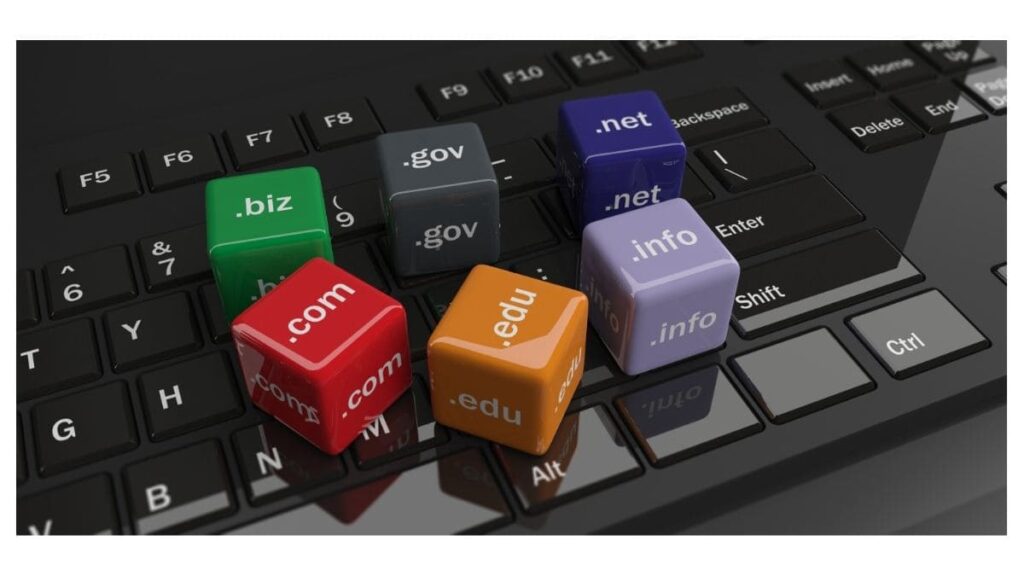
Your domain name is your website’s address on the internet (e.g., www.yourbrand.com). It’s what people type into their browser to find your site.
Key details:
- Average Cost: USD $10–20 per year for a standard .com, .net, or .org domain.
- Premium Domains: Short, brandable names or popular keywords can cost hundreds or even thousands.
- Free Options:
- Website builders like Wix, Squarespace, or WordPress.com offer free subdomains (e.g., yourname.wixsite.com), ideal for personal or testing websites.
- However, subdomains look less professional and may not build brand credibility.
- Tip for 2025: Look for domain registrars that bundle a free domain with hosting (e.g., Namecheap, Hostinger, or GoDaddy’s first-year promotions).
2.2. Web Hosting
Hosting is the service that stores your website’s files and makes them accessible on the internet 24/7. Choosing the right hosting plan can greatly impact your website’s performance and total cost.
Types of hosting in 2025:
- Shared Hosting:
- Cheapest option for beginners and small sites.
- Prices start from $1.99/month, but performance can be slower due to shared resources.
- Good providers: Hostinger, Bluehost, or SiteGround.
- Cloud Hosting:
- Offers faster speed, scalability, and better uptime.
- Typically $5–10/month.
- Ideal for growing small businesses or ecommerce websites.
- Free Hosting:
- Platforms like Netlify, GitHub Pages, or Google Sites offer free hosting with limited customization.
- Best for portfolios or static websites, not dynamic business sites.
- Bonus Tip: Always ensure your hosting includes SSL certificates (now free via Let’s Encrypt) to secure your website and boost SEO ranking.
2.3. Website Builder or CMS
Your website platform determines how you’ll design, manage, and update your website. The right choice depends on your technical skills, goals, and budget.
Popular options in 2025:
- AI Website Builders:
- Tools like Wix ADI, Hostinger AI Website Builder, and 10Web AI can build a complete website automatically using your inputs.
- Cost: Free to $10/month for basic plans.
- Pros: Fast setup, minimal design skill required.
- Cons: Limited flexibility for advanced customization.
- Drag-and-Drop Builders:
- Platforms such as Squarespace, Weebly, and Zyro provide intuitive editors with templates.
- Prices: $5–15/month depending on features.
- Content Management Systems (CMS):
- WordPress.org remains the most popular free CMS.
- While the software is free, you’ll need hosting and optional premium themes/plugins.
- Excellent for bloggers, freelancers, and SMEs.
- Custom-Coded Websites:
- Built manually by developers using HTML, CSS, JavaScript, and frameworks.
- Cost: Typically starts from $500+ even for small sites.
- Not ideal if your main goal is affordability.
2.4. Design and Templates
Your website’s visual design affects both user experience and development cost. The cheapest way to build a website is to use ready-made templates or AI-generated designs.
Options in 2025:
- Free Templates:
- Available on builders like WordPress, Webflow, and Wix.
- Perfect for small portfolios or blogs.
- Premium Templates:
- Cost: Around $20–$60 (one-time payment).
- Offer better design quality, faster performance, and professional aesthetics.
- AI Design Generators:
- Tools like Durable.co, Bookmark AI, or Framer AI can generate layouts, images, and color schemes automatically.
- Save both design time and cost.
Pro Tip: Even when using free templates, customize fonts, colors, and imagery to reflect your brand — this keeps your site unique without additional design expenses.
2.5. Maintenance, Plugins, and Add-ons
Building your website is only the first step — maintaining it is equally important to ensure speed, security, and SEO health. Ongoing costs may include:
- Domain Renewal: Typically $10–$20/year.
- Hosting Renewal: After the first promotional year, hosting often increases by 20–40%.
- Plugins & Add-ons: Premium WordPress plugins (e.g., SEO tools, page builders, security) can cost $5–$50 per year.
- Security: Most hosts now include free SSL certificates, but advanced protection (e.g., malware removal or backup services) may add $2–$5/month.
- Content Updates: If you hire freelancers for copywriting or design updates, expect $20–$50/hour depending on the complexity.
2025 Tip: Choose all-in-one website builders with built-in hosting, templates, and SSL — this simplifies billing and keeps long-term costs predictable.
See More: Website Development in Singapore Costs, Trends, and Best Practices
Summary Table: Core Website Cost Breakdown (2025)
| Component | Typical Cost (USD) | Free Alternatives | Notes |
| Domain Name | $10–20/year | Free subdomain (e.g., Wix, WordPress.com) | Custom domains look more professional |
| Hosting | $2–10/month | Google Sites, Netlify | Shared hosting is cheapest |
| Website Builder / CMS | $0–15/month | WordPress, Wix ADI Free Plan | AI builders save time and cost |
| Design / Templates | $0–60 one-time | Free templates | Premium themes = better quality |
| Maintenance / Add-ons | $0–100/year | Basic plans cover essentials | Keep plugins minimal |
3. The Cheapest Ways to Build a Website in 2025
Let’s explore several budget-friendly approaches that balance cost, usability, and long-term value.
3.1. Using Free AI Website Builders

AI website builders have transformed the web design landscape. These tools can automatically generate websites in minutes using simple prompts about your business or goals.
Best Free AI Website Builders in 2025
- Wix ADI (Artificial Design Intelligence)
- Pros: Automatically generates a website after answering a few questions.
- Free plan available with Wix subdomain and ads.
- Upgrades start from $10/month.
- 10Web AI Builder
- Built on WordPress, it uses AI to replicate any website design.
- Free trial available; plans from $10/month.
- Hostinger AI Website Builder
- Offers all-in-one domain, hosting, and AI content generation.
- Free domain and SSL with affordable plans starting at $2.99/month.
- Durable.co
- Creates full business websites with AI-generated copy in seconds.
- Free version with limited features; premium plans start at $12/month.
- Framer AI
- For designers who want aesthetic control and AI speed.
- Free subdomain; paid plan from $5/month.
Why It’s the Cheapest Option:
AI website builders cut costs by eliminating the need for designers, developers, or copywriters. You can launch your site within hours for under $5–10/month.
3.2. Building with WordPress + Cheap Hosting
WordPress.org remains the world’s most flexible and affordable way to create a professional website.
Step-by-Step: Cheapest WordPress Setup
- Buy a low-cost domain: Use Namecheap or GoDaddy ($10–$15/year).
- Choose affordable hosting:
- Hostinger, Bluehost, or SiteGround offer shared hosting from $1.99/month.
- Install WordPress (1-click setup)
- Use free themes: Astra, OceanWP, or GeneratePress.
- Add essential free plugins:
- Elementor (drag-and-drop builder)
- Rank Math SEO or Yoast SEO
- WP Super Cache for performance
Total Monthly Cost:
Approximately $3–5/month, depending on your hosting plan.
Why It’s Affordable:
WordPress is open-source and has thousands of free templates and plugins. You only pay for hosting and optional premium add-ons.
3.3. Using Free Platforms (No Hosting Required)
If your goal is simply to have a basic online presence — like a portfolio, resume, or small info site — you can use free website platforms that don’t require external hosting.
Top Free Platforms in 2025
- Google Sites: 100% free, reliable, and easy to use.
- Notion Sites (via Super.so or Potion): Create simple personal websites.
- Carrd.co: Perfect for one-page landing sites; free tier available.
- GitHub Pages: Ideal for tech-savvy users; completely free hosting.
Limitations:
- Custom domains often not included.
- Limited design control.
- Ads or branding may appear on your pages.
3.4. The DIY (Do-It-Yourself) Route
If you have basic technical skills, you can manually create your website using HTML, CSS, and free resources.
Free Tools You’ll Need
- Code editor: VS Code or Sublime Text
- Free templates: HTML5 UP, BootstrapMade, or TemplateMo
- Free hosting: GitHub Pages or Netlify
- Free domain alternative: Freenom (for .tk, .ml, .ga domains)
Estimated Cost:
$0 — if you’re comfortable coding.
Pros:
- Total control over your website
- 100% free with no hidden fees
- No ads or builder limitations
Cons:
- Requires time and technical skill
- Not suitable for beginners
3.5. Combining AI + WordPress for Cost Efficiency
In 2025, one of the smartest strategies is to combine AI tools with WordPress. This hybrid approach gives you the best of both worlds: automation and customization.
How It Works
- Use AI to generate website content (ChatGPT, Jasper, or Writesonic).
- Use WordPress with a free theme.
- Optimize SEO with free AI plugins like RankMath AI Assistant.
- Design visuals using Canva AI or Microsoft Designer.
This setup reduces design time and content creation costs dramatically, while keeping total expenses under $5/month.
See More: Top 10 Free AI Website Design Tools in 2025 – Should You Rely on Them?
4. Cost Comparison: Cheapest Options in 2025
| Method | Setup Cost | Monthly Cost | Skill Level | Best For |
| AI Website Builders | $0 | $5–10 | Beginner | Small business, portfolio |
| WordPress + Hosting | $10 | $3–5 | Intermediate | Blogs, business sites |
| Free Platforms | $0 | $0 | Beginner | Personal, basic websites |
| DIY Coding | $0 | $0 | Advanced | Developers, tech users |
| AI + WordPress | $5 | $5 | Intermediate | Scalable projects |
5. How to Build a Website for Under $50 (Step-by-Step)
Building a fully functional and professional-looking website doesn’t have to be expensive. In 2025, modern hosting providers and easy-to-use tools make it possible to launch your website for less than USD $50 — including both your domain name and hosting plan for the first year.
Below is a complete, step-by-step guide that anyone — even without coding experience — can follow.
Step 1: Buy a Domain Name
Your domain name is your online identity. It should be short, memorable, and relevant to your brand or niche.
Recommended Platforms:
- Namecheap: Affordable, reliable, and transparent pricing.
- GoDaddy: Great for first-time users with frequent domain discounts.
- Google Domains (if available): Known for ease of use and security.
Estimated Cost:
- .com domain: USD $10–12/year
- Some hosting plans (like Hostinger or Bluehost) include a free domain for the first year, which helps you save even more.
Tips for Choosing a Domain:
- Keep it simple (avoid hyphens or complex words).
- Use keywords related to your business (e.g., bestcoffeeshop.com).
- Register for at least one year to secure your brand.
Step 2: Get Affordable Web Hosting
Once you have your domain, you’ll need hosting — the space where your website files live.
Recommended Host:
Hostinger — one of the best low-cost hosting providers in 2025.
Why Hostinger?
- Plans start at $2.99/month (often lower during promotions).
- Includes free SSL certificate for site security.
- Offers one free domain on selected annual plans.
- Fast performance thanks to LiteSpeed servers.
- Excellent support and user-friendly dashboard.
Alternative Low-Cost Hosts:
- Namecheap Hosting: Starting at $1.98/month.
- IONOS: Offers $1/month for the first year.
- InfinityFree or Netlify: Free hosting (but with limitations).
Estimated Cost: ~$36/year (with free domain and SSL included).
Step 3: Install WordPress (One Click)
With hosting set up, the next step is to install WordPress, the world’s most popular content management system (CMS).
Why WordPress?
- Completely free and open-source.
- SEO-friendly and customizable.
- Thousands of free themes and plugins.
Installation:
- Log in to your Hostinger dashboard (hPanel).
- Find “Auto Installer” → select WordPress.
- Fill in your admin username and password → click Install.
You’ll have WordPress ready in just a few minutes — no coding required.
Step 4: Choose a Free, Lightweight Theme
Your theme defines how your website looks. Fortunately, WordPress offers hundreds of free, professional themes that are mobile-responsive and fast-loading.
Best Free Themes for 2025:
- Astra – Fast, SEO-optimized, and ideal for business or portfolio sites.
- Neve – Lightweight and modern, compatible with Elementor.
- OceanWP – Customizable with built-in demo layouts.
Why Choose a Lightweight Theme?
- Loads faster (better for SEO and user experience).
- Easier to customize without technical skills.
- Compatible with most popular page builders.
Cost: Free
Step 5: Install Essential Plugins
Plugins extend your website’s functionality. The following free plugins will help you build, optimize, and secure your site efficiently.
| Plugin | Purpose | Cost |
| Elementor | Drag-and-drop page builder for easy design | Free |
| Rank Math SEO | Optimize your content for Google rankings | Free |
| WPForms | Create contact forms easily | Free |
| UpdraftPlus | Backup your website automatically | Free |
| LiteSpeed Cache | Boosts site speed and performance | Free |
Pro Tip: Avoid installing too many plugins — it can slow down your website. Stick to what’s necessary for speed and simplicity.
Step 6: Create Core Website Pages
Every website needs a few essential pages to look professional and provide a great user experience.
Suggested Pages:
- Home – Introduce your brand and highlight key offerings.
- About – Share your story, mission, and values.
- Services/Products – Clearly explain what you offer.
- Blog – Publish useful articles to attract organic traffic.
- Contact – Include a form, email, and links to social media.
Tip for Beginners: Use Elementor’s free page templates to design these pages quickly — no design background needed.
Step 7: Launch Your Website
Once your pages are ready and your site looks the way you want:
- Preview everything for mobile and desktop.
- Test all links and forms.
- Check SEO basics with Rank Math (titles, descriptions, readability).
- Hit “Publish.”
Congratulations! 🎉
You’ve just built a fully functional, SEO-friendly website for under $50 — including:
- Domain name: ~$10–12
- Hosting: ~$36/year
- Design, plugins, and setup: Free
Quick Cost Summary: Build a Website Under $50
| Item | Tool/Platform | Cost (USD) |
| Domain Name | Namecheap / GoDaddy | $10–12 |
| Hosting | Hostinger (Single Plan) | $36/year |
| WordPress | Free | $0 |
| Theme | Astra / Neve | $0 |
| Plugins | Elementor, Rank Math, WPForms | $0 |
| Total (First Year) | ≈ $46–48 |
See More: Website Design Company in Singapore: What Google Expects in 2025
6. Tips to Keep Costs Low in 2025
- Use AI for Content Creation – Generate copy, headlines, and product descriptions automatically.
- Leverage Free Stock Images – Use Unsplash, Pexels, or Pixabay instead of paid stock libraries.
- Avoid Unnecessary Plugins – Stick to essential features to improve performance.
- Use Free SEO Tools – Google Analytics, Google Search Console, and Ahrefs Webmaster Tools.
- Update Your Site Yourself – Learn basic WordPress maintenance instead of hiring developers.
- Take Advantage of Annual Discounts – Many hosting providers offer up to 70% off first-year plans.
7. When Cheap Isn’t Always Best
While it’s possible to build a website for almost nothing, cheap should not mean low quality. Cutting too many corners may lead to:
- Poor loading speed
- Limited scalability
- Weak SEO performance
- Lack of customer support
Always choose platforms with a balance of affordability and reliability.
8. Final Recommendation
If you want the cheapest and most efficient way to build a website in 2025:
+ Use Hostinger AI Website Builder for all-in-one simplicity — hosting, domain, and AI design in one platform.
OR
+ Use WordPress with low-cost hosting if you prefer flexibility and long-term control.
Either option lets you launch a fully functional website for under $50/year, giving you everything needed to establish a credible online presence.
9. Conclusion: Affordable Websites in the AI Era
In 2025, the cheapest way to build a website is smarter, faster, and more accessible than ever before. With AI tools, intuitive builders, and free hosting options, anyone can build a professional website — even with a tight budget.
The key is not just to spend less, but to spend wisely: choose reliable tools, learn basic management skills, and grow your site step by step. The future of web creation is affordable, AI-powered, and within everyone’s reach.
